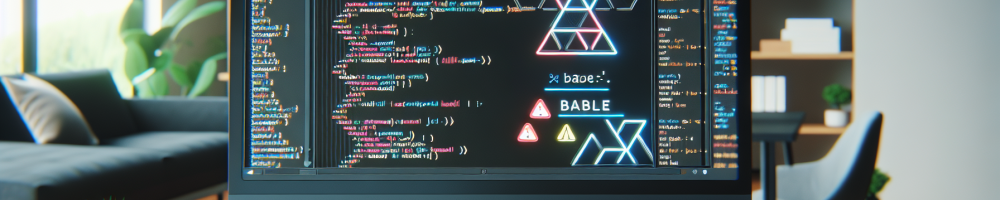
When developing with React Native, the use of animations has become indispensable in creating smooth and engaging user interfaces. Among the popular libraries designed to facilitate animations is React Native Reanimated, which provides a powerful way to handle animations and transitions. However, many developers encounter issues when the Babel plugin for Reanimated is not working as expected. In this article, we will explore common pitfalls and solutions to ensure that the Babel React Native Reanimated plugin functions correctly.
Understanding Babel and Reanimated
Babel is a JavaScript compiler that allows developers to use the latest JavaScript features by transforming modern JavaScript into a backward-compatible version. React Native Reanimated takes this a step further by providing a declarative API for animating components, as well as a native thread for handling animations, which ensures smooth performance.
This enhances the user experience significantly, but for it to function properly, certain configurations must be followed, particularly with the Babel plugin.
Common Issues with Babel and Reanimated
When the Reanimated plugin is not working, the issues generally stem from a few common mistakes:
- Incorrect Plugin Installation: It's crucial to ensure that the Reanimated plugin is properly installed. If not done correctly, Babel will not recognize and apply the necessary transformations.
- Configuration Errors: The Babel configuration file (usually named
.babelrcorbabel.config.js) must have the Reanimated plugin listed correctly. A misconfiguration can lead to unexpected behavior. - Version Mismatches: Compatibility between React Native, Reanimated, and Babel versions is vital. Using incompatible versions can lead to issues where the plugin does not work as intended.
Steps to Diagnose and Fix the Issue
If the Reanimated plugin is not working, follow these steps to diagnose and fix the issue:
- Check Your Installation: Ensure that React Native Reanimated is installed correctly. You can do this by running:
npm install react-native-reanimated
Make sure that you also install the necessary dependencies.
- Configure Babel Correctly: Open your Babel configuration file and ensure that the Reanimated plugin is included. Your
babel.config.jsfile should resemble the following:
module.exports = { presets: ['module:metro-react-native-babel-preset'], plugins: ['react-native-reanimated/plugin'], }; This line declares that the plugin should be loaded after all other plugins. It is crucial as the order of plugins can affect functionality.
- Check for Cache Issues: If you have recently updated the installation, clear the cache to ensure that old configurations do not persist. You can do this with:
npm start -- --reset-cache
This command clears any cached data that might be causing the issue.
- Verify Version Compatibility: Cross-check the versions of React Native, Reanimated, and Babel. Make sure they are compatible. You can run:
npm list react-native react-native-reanimated babel/core
If you find incompatible versions, consider updating or downgrading plugins.
- Consult the Documentation: If issues persist, visit the official documentation for React Native Reanimated. It often holds the latest updates on installation and configuration best practices.
Conclusion
In conclusion, encountering issues with the Babel React Native Reanimated plugin can be frustrating, but diagnosing the problem systematically can often lead to a solution. Start by ensuring correct installation and configuration, verifying compatibility, and clearing caches when necessary. Following these guidelines allows for a smoother development experience and helps to create fluid animations that improve user engagement in your React Native applications.
By careful troubleshooting and adherence to best practices, developers can effectively harness the power of React Native Reanimated for their apps.