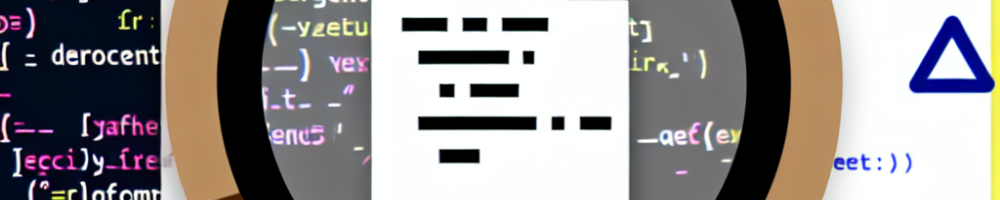
When developing applications using React Native and React Native Web, developers might encounter various errors that can be perplexing, especially when transitioning between the two platforms. One such common issue is the 'document is not defined' error. This article aims to delve into the causes of this error, its implications, and how developers can effectively address it.
What Causes the 'document is not defined' Error?
React Native is designed for mobile platforms and, as such, it does not run in a web browser environment unless you use React Native Web. The error message 'document is not defined' typically occurs because the JavaScript code expects a browser-like environment, while React Native executes in a different JVM (Java Virtual Machine) environment.
Understanding the Environment Differences
In a typical web environment, the document object is a fundamental part of the DOM (Document Object Model) that allows you to interact with the structure of a web page. However, React Native doesn’t have the DOM and, therefore, doesn’t define the document object.
This discrepancy becomes evident when code meant for web applications is reused in React Native projects or when developers attempt to run component libraries that rely heavily on DOM manipulation.
Common Scenarios Leading to the Error
- Using Third-Party Libraries: Many libraries are designed to work specifically with web applications. When you integrate such libraries into a React Native project, they often attempt to access the
documentobject, resulting in the error. - Conditional Imports: Sometimes developers conditionally import files that use the
documentobject without checking if they are in a web environment. - Accessing Window or Document Properties: Directly accessing properties of the
windowordocumentwithout ensuring the code runs in the correct environment can lead to this error.
How to Fix the 'document is not defined' Error
Below are some strategies to resolve this issue:
- Check Environment Conditions: Use conditional statements to check if the code is running in a browser. You can do this by checking if
typeof document !== "undefined". - Avoid Direct DOM Manipulation: Instead of manipulating the DOM directly, try to implement UI changes using React’s built-in state management and lifecycle methods.
- Update Third-Party Libraries: Look for libraries that are designed to work with both React Native and React Native Web. The community has created several such libraries that can help bypass these issues.
- Create Shims: If you must use a library that depends on
document, create a shim or a mock for these functionalities so that they can be used when the application runs in a web environment.
if (typeof document !== "undefined") { // Safe to use document here}Conclusion
Encountering the 'document is not defined' error while working with React Native and React Native Web can be frustrating. By understanding the underlying causes and implementing the suggested fixes, developers can navigate these challenges more effectively. As the community continues to grow, there are bound to be more resources and solutions that simplify cross-platform development, making React Native a robust choice for mobile and web applications alike.