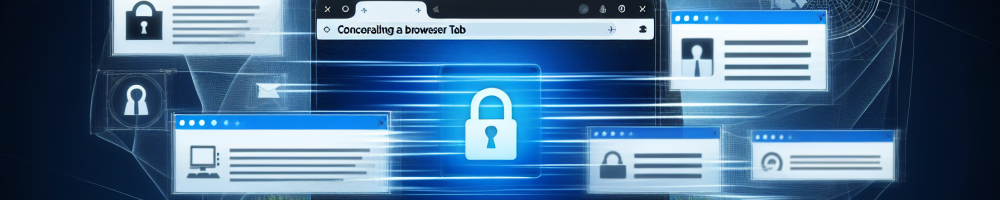
Hiding a tab in a website or web application can be an essential aspect of user interface design, serving both aesthetic and practical purposes. Whether to streamline the user experience, reduce clutter, or manage the display of sensitive or conditional information, knowing how to effectively hide tabs can enhance both usability and engagement.
Reasons to Hide a Tab
- Improve User Experience: Hiding unused or less important tabs can help in maintaining a cleaner interface, making the application straightforward and more intuitive for users.
- Conditional Displays: Tabs might contain information relevant only under specific conditions or roles. Hiding these can keep the interface focused and relevant to each user.
- Manage Content Overload: Too much information at once can be overwhelming; hiding tabs can help in pacing the information presented.
Methods of Hiding Tabs
Hiding tabs can be achieved using various techniques depending on the specific needs of the user interface. Common methods include:
- CSS: Using styles to control the visibility of tabs with properties like
visibility: hidden;ordisplay: none;. - JavaScript: Dynamically altering the display of tabs based on user interactions or conditions using JavaScript.
- Server-Side Logic: Rendering pages conditionally based on user permissions or other logic defined on the server.
Considerations when Hiding Tabs
While hiding tabs can be beneficial, there are important considerations to ensure it is done effectively:
- Accessibility: Ensure that the approach used does not hinder accessibility. Users with disabilities should still be able to navigate the application effectively.
- Security: Do not rely solely on UI hiding for sensitive information. Ensure that data security does not depend on whether a tab is visible or not.
- User Expectations: Consider how hiding elements affects user expectations and perception. User testing is crucial to ensure the changes improve the experience without confusing users.
In conclusion, hiding tabs can be a powerful tool in web design when used appropriately. It offers a way to create cleaner, more engaging user interfaces while managing the display of information based on contextual needs. However, it requires careful consideration of user experience, accessibility, and security to implement effectively.