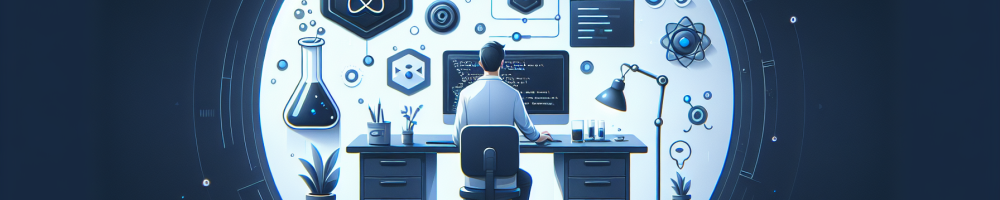
React, a popular JavaScript library for building user interfaces, offers robust support for JSX, a syntax extension that allows you to write HTML elements directly within JavaScript code. However, developers looking to implement experimental JSX syntax features may run into the issue where such syntax isn't currently enabled by default.
What is JSX?
JSX stands for JavaScript XML. It allows developers to write HTML-like code directly in JavaScript. This makes the code more readable and easier to understand, particularly when dealing with the UI layer of an application.
Experimental JSX Syntax
From time to time, new features and syntax are proposed to enhance JSX's capabilities. These experimental features can include things like additional attributes, self-closing custom elements, or more advanced conditional rendering techniques. However, to use these features, they need to be explicitly supported and enabled within your React project’s configuration.
Enabling Experimental JSX Syntax in React
To enable experimental JSX features, developers must configure their project's build system – typically Babel – to recognize and transpile these new syntax forms. This involves:
- Updating your Babel configuration to include plugins that support experimental JSX features.
- Ensuring that these plugins are compatible with your current version of React and Babel.
- Testing your application thoroughly to ensure that the enabling of experimental syntax does not break existing functionality.
Conclusion
While experimental JSX syntax is not enabled by default in React, developers can manually enable these features through careful configuration of their build tools. As with any experimental features, caution is advised when incorporating them into production projects, as they can introduce instability or conflicts within your app.