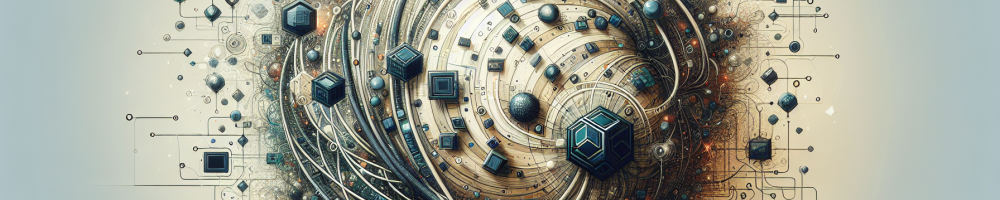
Get Module Path in Twig
Twig is a flexible, fast, and secure template engine for PHP. It is widely used in Symfony, a popular PHP framework for building web applications. In Twig, you might come across situations where you need to get the path of a module. This can be useful for including CSS or JavaScript files, loading images, or referencing other resources within your templates.
To get the path of a module in Twig, you can use the asset() function provided by the Symfony framework. The asset() function generates a URL for an asset located in one of your bundles or in the web/ directory of your project. It takes a path to the asset as an argument and returns the absolute path to that asset.
Here's an example of how to use the asset() function to get the path of a CSS file in Twig:
{# app/Resources/views/base.html.twig #}
<link rel="stylesheet" href="{{ asset('css/styles.css') }}">
In this example, the asset() function generates the path to the styles.css file located in the web/css/ directory of your project. When the template is rendered, the link tag will include the absolute path to the CSS file.
It's important to note that the asset() function relies on the routing configuration of your Symfony application. If the asset you're trying to reference is not in a publicly accessible directory, you may need to configure a route for it in your routing configuration.
Overall, getting the path of a module in Twig is relatively straightforward thanks to the asset() function provided by Symfony. This allows you to easily reference assets in your templates and ensure that they are loaded correctly in your web application.