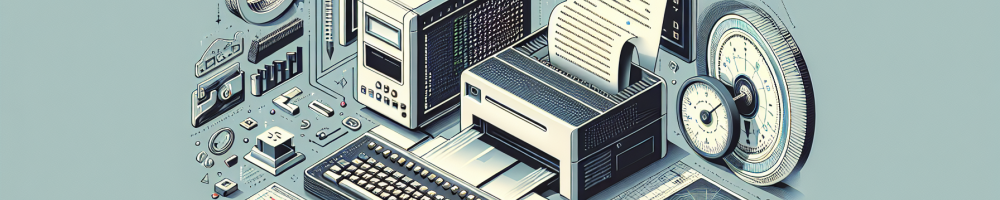
Printing to Scale using the lpr Command
Printing documents to scale is a common requirement for many users, especially in fields such as architecture, engineering, and design where precise measurements are crucial. One way to achieve this on Unix-based systems is by using the lpr command, which allows users to print files with specific print settings, including scaling options.
Using the lpr Command for Printing to Scale
The lpr command is a command-line utility that is used to send files to a printer for printing. To print a file to scale using the lpr command, users can specify the scaling factor by using the "-o scaling=
lpr -o scaling=50 filename.pdf
Additional Options
In addition to the scaling option, the lpr command provides users with other options for customizing the printing process. For example, users can specify the number of copies to print, the printer to use, the page range to print, and the print quality. By combining these options with the scaling option, users can achieve precise and customized printing results.
References
- Sysadmins of the North. (2018). Print PDF file from command line. Retrieved from https://www.saotn.org/print-pdf-file-command-line/
- Linux man pages. (n.d.). lpr - print files. Retrieved from https://linux.die.net/man/1/lpr