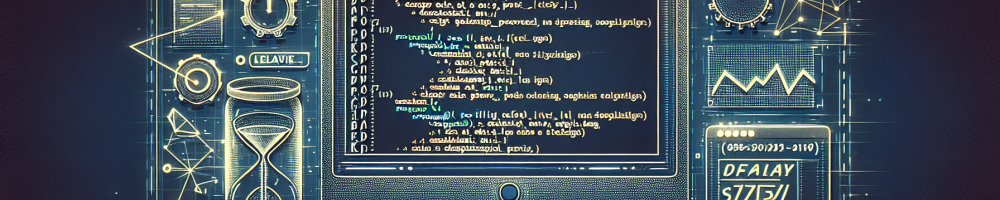
The CSS :active selector is used to apply styles to an element when it is being activated by the user. It is commonly used with buttons, links, and other interactive elements. However, some developers might notice a delay in the effect taking place.
Causes of Delay
One common cause of the delay is the use of CSS transitions or animations that are applied to the same element. For example, if a transition effect is set on the background color of a button, this transition will also affect the change when the button is clicked and the :active style is applied.
Example of a Button with Delayed :active Effect
When you click the button, you might notice the color change to red is not instantaneous. This is due to the transition effect applied to the background color.
Solutions to Reduce Delay
To reduce the delay in the :active effect, consider the following tips:
- Adjust Transition Properties: Modify or remove transition effects on properties affected by the :active selector.
- Use JavaScript: Apply instantaneous style changes through JavaScript on the mousedown event.
Summary
In conclusion, if you experience a delay in the CSS :active selector taking effect, check for any transitional styles that might be influencing it. By adjusting these styles or using alternative methods for immediate feedback, such as JavaScript, you can create a more responsive user interaction.