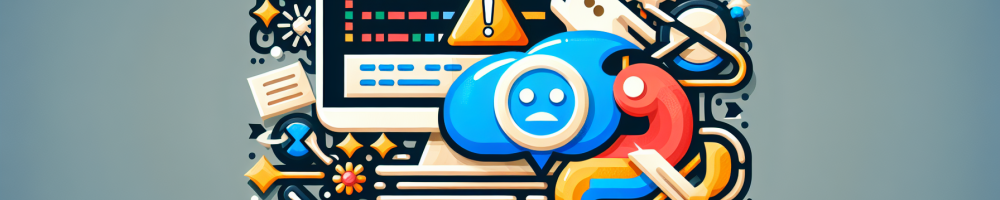
Resolving Outdated Command Error in Discord.js
Discord.js is a powerful library for creating Discord bots in Node.js. However, as with any software, it is important to keep it updated to avoid running into errors and issues. One common error that users may encounter when working with Discord.js is the "Outdated Command" error.
This error occurs when a command is called in Discord.js, but the library does not recognize it. This can happen if you are using an outdated version of Discord.js that does not support the command you are trying to use. Resolving this error is crucial to ensure that your bot functions correctly and efficiently.
How to Resolve the Outdated Command Error:
- Update Discord.js: The first step to resolving the outdated command error is to update your Discord.js library to the latest version. You can do this by running the following command in your terminal:
npm install discord.js@latest- Check Command Syntax: If you have updated Discord.js and are still encountering the error, double-check the syntax of the command you are trying to use. Ensure that the command is spelled correctly and is in the correct format.
- Verify Command Availability: Make sure that the command you are trying to use is still supported by Discord.js. Check the documentation or the Discord.js GitHub repository to see if there have been any changes or deprecations to the command.
By following these steps, you should be able to resolve the outdated command error in Discord.js and ensure that your bot functions smoothly.
Conclusion:
Keeping your Discord.js library up to date and verifying the syntax and availability of commands are crucial steps to resolving the outdated command error. By following these best practices, you can ensure that your Discord bot runs smoothly and efficiently without running into errors.