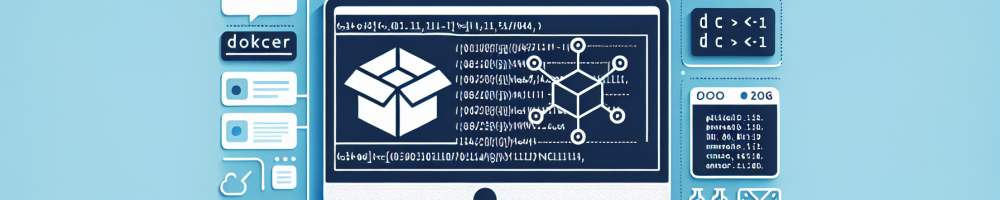
The docker daemon always runs as the root user, and since Docker version 0.5.2, the docker daemon binds to a Unix socket instead of a TCP port. By default that Unix socket is owned by the user root, and so, by default, you can access it with sudo.
Starting in version 0.5.3, if you (or your Docker installer) create a Unix group called docker and add users to it, then the docker daemon will make the ownership of the Unix socket read/writable by the docker group when the daemon starts. The docker daemon must always run as the root user, but if you run the docker client as a user in the docker group then you don't need to add sudo to all the client commands. As of 0.9.0, you can specify that a group other than docker should own the Unix socket with the -G option.
Warning: The docker group (or the group specified with -G) is root-equivalent; see Docker Daemon Attack Surface details.
Run docker without sudo
Step 1: Add the docker group if it doesn't already exist:
sudo groupadd docker
Step 2: Add the connected user "${USER}" to the docker group. Change the user name to match your preferred user:
sudo gpasswd -a ${USER} docker
Step 3: Restart the Docker daemon:
sudo service docker restartcode snippet widget
If you are on Ubuntu 14.04-15.10* use docker.io instead:
sudo service docker.io restart
(If you are on Ubuntu 16.04 the service is named "docker" simply)
Either do a newgrp docker or log out/in to activate the changes to groups.