
I use the insync tool to sync files and bitbucket to sync code. Code sync is pretty simple, but I wanted to synchronize my home folder.
To make life a little simpler I created a /media/storage folder. On my desktop, this mapped to a separate larger partition. I had root on 40gb partition and /media/storage on 100GB partition. On my laptop, this was just a folder. At first, I tried to just sync the whole home folder.
This didn't work out very well!! The problem is a lot of the stuff in the home folder is quite a bit machine specific. For example, chrome got really pissed and all my extensions broke.
Since chrome sync is handled by the browser, we don't need to sync this. Then I started to think, maybe I should be specific about what I want to sync. So I defined the following list and used insync to sync these files and folders.
I moved /home/me to /media/storage/home. I then created a symlink from /home/me to /media/storage/home. I /media/storage/home, I moved some bits into insync folder (/media/insync/Home/bla) and symlinked. Here is my list of what I synchronized, I know its a bit of a faff at the start but it works great going forward. I tweak a setting in sublime on desktop and its automatically synced to my laptop.
/media/storage/home/.zshrc -> /media/storage/insync/Home/.zshrc
/media/storage/home/.oh-my-zsh -> /media/storage/insync/Home/.oh-my-zsh
/media/storage/home/.zshrc -> /media/storage/insync/Home/.zshrc
/media/storage/home/Pictures -> /media/storage/insync/Pictures
/media/storage/home/Documents -> /media/storage/insync/Documents
/media/storage/home/.config/terminator -> /media/storage/insync/Home/.config/terminator
/media/storage/home/.config/sublime-text-3 -> /media/storage/insync/Home/.config/sublime-text-3
When I change a setting in my terminal, the settings automatically syncs on my laptop. You may wonder why I sync'ed .oh-my-zsh, I like tweaking it, and I have added a nice visual aid so it shows current commit from terminal line, e.g.
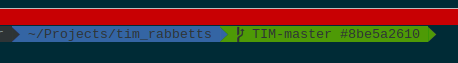
When I install a package or configure something in sublime, that setting happens again on my laptop. Also Documents and Pictures sync. Handy stuff, I'll probably sync more stuff in the future and update this page as and when.