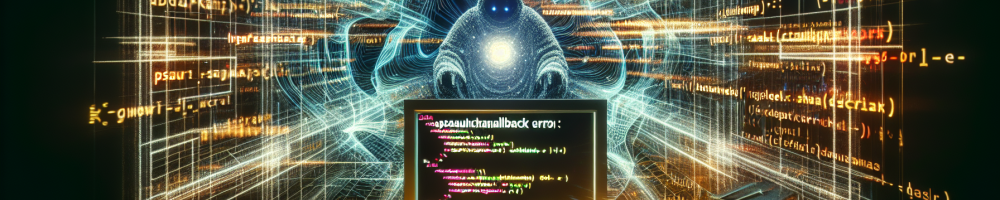
In the world of modern web applications, secure authentication plays a crucial role in ensuring that users can seamlessly access resources. One of the methods of authentication is the OAuth2.0 protocol, which has gained popularity for implementing various login flows. However, challenges can arise, resulting in errors that hinder user experience. This article focuses on the spaAuthCallback error, particularly the interaction_required error, and its implications for users trying to authenticate.
The error message spaAuthCallback#error=interaction_required indicates that the authentication process cannot be completed without user interaction. This can disrupt the user's flow and may leave them frustrated, particularly if they are unaware of the cause of the issue. Understanding the context of this error is essential for both developers and users.
What Causes the Interaction Required Error?
The interaction_required error arises when the authentication system determines that certain conditions must be met before proceeding. These conditions might include:
- The user is unable to access on-premises Active Directory (AD): If your application relies on on-prem AD for authentication, a failure to connect can trigger this error. Users who work remotely or in different network zones might find that they are unable to authenticate seamlessly.
- The intranet zone is not configured correctly: Some organizations set up their web applications to require certain network configurations. If a user's device is not part of the required zone, authentication may fail, necessitating user interaction to resolve the issue.
Decoding the Error Message
The complete error message is as follows:
spaAuthCallback#error=interaction_required&error_description=Seamless+single+sign+on+failed+for+the+user.+This+can+happen+if+the+user+is+unable+to+access+on+premises+AD+or+intranet+zone+is+not+configured+correctly+Trace+ID%3a+4235abf1-11c9-4d1d-92cf-61ab78dd8400+Correlation+ID%3a+f035e259-9fb8-4385-8878-91868cdf5e9e+Timestamp%3a+2024-12-16+13%3a52%3a57Z&state=eyJpZCI6IjgxNTkzYzk0LTY4YWEtNGZhMC05ZGEwLTRkMjE1OWQ0YzE0OSIsInRzIjoxNzM0MzU3MTc3LCJtZXRhIjp7ImludGVyYWN0aW9uVHlwZSI6InNpbGVudCJ9fQ%3d%3d
This message contains several components:
- Error: This signifies the type of issue encountered, which is
interaction_required. - Error Description: The description provides context, highlighting potential reasons for the failure.
- Trace ID: A unique identifier for tracking the specific error occurrence within logs, aiding in troubleshooting.
- Correlation ID: Another identifier that links requests to this error, facilitating deeper analysis.
- Timestamp: Indicates when the error occurred, useful for logging and auditing purposes.
- State: This value can include contextual data that aids in diagnosis.
Approaches to Addressing the Error
For users and system administrators, resolving the interaction_required error often entails several steps:
- Check Network Configuration: Ensure that users are connected to the correct network and that any necessary VPNs are active. This is particularly relevant for users who might work from home or different facilities.
- Verify Active Directory Access: For organizations using on-prem AD, ensure that the user experiencing the error has the requisite permissions and can establish a connection with the AD server.
- Examine Intranet Zone Settings: Administrators need to check the web application’s configuration to ensure that it adheres to the required network zones and settings.
- Review Application Logs: Utilize the Trace ID and Correlation ID to dig into application logs, providing deeper insights into what might be causing the error.
Conclusion
The spaAuthCallback#error=interaction_required error serves as a reminder of the complexities involved in modern authentication systems. While it can be frustrating for users, understanding the underlying causes can help both users and administrators take actionable steps toward resolution. By ensuring proper configurations and connectivity to necessary resources, the goal of seamless authentication can move closer to being a reality for everyone involved.