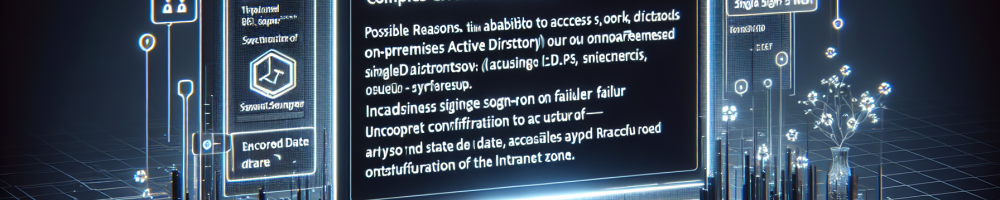
OAuth Error: Seamless Single Sign-On Failure due to Configuration Issue
OAuth (Open Authorization) is an open standard for access delegation, commonly used as a way for Internet users to grant websites or applications access to their information on other websites without having to reveal their login credentials. This allows for seamless single sign-on (SSO) experiences for users across different platforms.
However, sometimes there can be issues with OAuth configuration that lead to SSO failures. One common cause of such failures is a misconfiguration in the OAuth settings of the application or website. This can happen when the OAuth tokens or keys are not correctly set up, or when the callback URLs are not properly configured.
When this happens, users may experience disruptions in their SSO experiences, being forced to log in multiple times or encountering errors when trying to access certain services or features. This can be frustrating for users and can lead to a poor user experience.
To troubleshoot and resolve OAuth errors related to SSO failures due to configuration issues, it is important to carefully review and verify the OAuth settings in the application or website. This may involve checking the OAuth client ID and secret, ensuring that the correct permissions are granted, and confirming that the callback URLs are accurate.
Additionally, it can be helpful to review any error messages that are displayed when the SSO failure occurs. These messages can provide more insight into the specific issue that is causing the problem and can guide you in finding a solution.
By addressing and fixing the misconfigurations in the OAuth settings, you can restore seamless SSO functionality for users and provide them with a better overall experience. It is important to regularly monitor and maintain the OAuth settings to prevent future SSO failures due to configuration issues.
Overall, OAuth errors causing seamless SSO failures due to configuration issues can be frustrating for users and can negatively impact the user experience. By carefully reviewing and resolving these configuration issues, you can ensure that users can seamlessly access and navigate between different platforms and services.