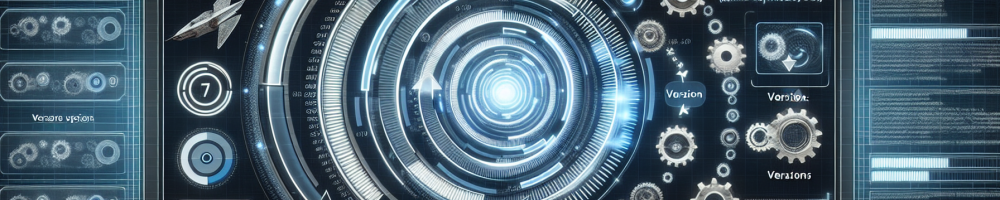
Troubleshooting Errors in Upgrading from Version 8.9.20 to 9.3.9
Upgrading software is an essential process to ensure that your system is up-to-date with the latest features and security patches. However, upgrading from version 8.9.20 to 9.3.9 can sometimes be challenging due to compatibility issues, configuration changes, or other unforeseen errors. In this article, we will discuss some common errors that users may encounter during this upgrade process and provide troubleshooting tips to resolve them.
1. Incompatible Plugins or Extensions
One of the common issues that users face during an upgrade is compatibility issues with plugins or extensions. When upgrading to version 9.3.9, some plugins or extensions that were designed for version 8.9.20 may not be compatible with the new version, leading to errors or malfunctions. To troubleshoot this issue, you should check for updates or contact the plugin developers for compatibility patches.
2. Database Migration Errors
Another common issue during the upgrade process is database migration errors. When moving from one version to another, the database structure may change, leading to errors in data migration. To troubleshoot this issue, you can check the migration scripts provided by the software vendor or seek assistance from a database administrator.
3. Configuration File Changes
Configuration files are essential for the proper functioning of the software. During an upgrade, these files may undergo changes or updates, leading to errors in configuration. To troubleshoot this issue, you should compare the old and new configuration files and make necessary adjustments to ensure compatibility with the new version.
4. Server Compatibility Issues
Sometimes, server compatibility issues can cause errors during the upgrade process. It is essential to ensure that your server meets the minimum requirements for version 9.3.9, such as PHP version, database compatibility, etc. You can troubleshoot this issue by checking the server logs for error messages and consulting with your hosting provider for assistance.
5. Deprecated Functions or Features
With each new version release, software vendors often deprecate certain functions or features that are no longer supported. If your application relies on these deprecated functions, you may encounter errors during the upgrade process. To troubleshoot this issue, you should review the release notes for version 9.3.9 and update your codebase accordingly.
Conclusion
Upgrading from version 8.9.20 to 9.3.9 can be a complex process that may involve several challenges and errors. By following the troubleshooting tips mentioned in this article and seeking assistance from the software vendor or IT professionals, you can mitigate these issues and ensure a smooth upgrade process.